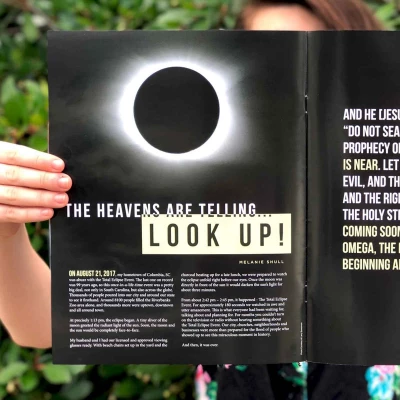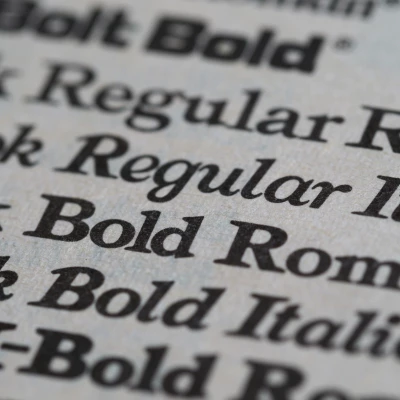Help! My Files Aren't Bleeding!

Benji Mitchell
| 4 min read
Have you ever heard the term full bleed? No, we're not talking Godfather level bodily harm, the term full bleed in print refers to color that runs all the way to the edge of the paper. Knowing how to set up a bleed and having your files ready to print can save a lot of back and forth time when working with a printer.

Let’s say you have a business card design, and you want the final printed product to look like this. Notice the "bleed" where the color runs all the way to the edge of the card. In this particular instance, we would say the color is bleeding on three sides.
So how do we print all the way to the edge? It works like this. We print beyond the edge that you see in your final product, and then cut off the excess. We have a program that will take your single business card file and imposition it for printing 24-up on a 12”x18” sheet like so.

Notice how the color extends beyond the crop marks. This is where we will cut to achieve the desired bleed.
So... what do we need from you?
Well, we would love to always design for you, but if you're not using us for design, then you should set up your file something like this...

Bleed
This is how far your art elements must extend in order to have room for us to trim. The print bleed size should be 0.125” (1/8th inch) from the cut line.
Cut line
This area reflects the size of the actual finished piece — in this case standard business card, 3.5” x 2.”
Internal margin
Printers (like humans) are imperfect and need a small margin of error for shifting. You need at least 0.125” (1/8th inch) internal margin to ensure that no content is too close to the edge.
(NOTE: YOU DO NOT NEED ACTUAL BLEED LINES FOR PRINTING — JUST THE CORRECT AMOUNT OF SPACE.)
Therefore...
if you are sending us a business card, with final dimensions of 3.5”x2”...

...then the file we receive should be 3.75” x 2.25” to account for the 0.125” of bleed that will be cut off of each side, like the image below...

Notice that the content is the same size as the previous image, but there is more space around the outside for margins and bleed. Make sense? Don’t worry about adding crop marks or anything else — it will be easier on both of us if you let us do that.
When all is said and done, if your piece was set up correctly, you will have a beautiful bleeding business card (all alliteration aside).

The bottom line
Any time you want color to run to the edge of a print piece you need to leave sufficient bleed and margin. This principle doesn’t just apply to business cards — it is applicable to anything you want printed where color will extend to the edge.
For instance, a post-card that is 8.5" x 5.5" would need to be 8.75" x 5.75" in the original file, or a tri-fold 8.5" x 11" with bleed should be 8.75" x 11.25".
IF YOU'RE IN AN ADVANCED PROGRAM LIKE ADOBE INDESIGN OR ILLUSTRATOR, YOU CAN ACTUALLY DEFINE THE BLEED OUTSIDE OF YOUR DOCUMENT SIZE FROM THE FILE SET-UP MENU.